A guide to accessing your ticket in Eticks App and eticks.io
The definitive guide to using the Eticks app and eticks.io for retrieving tickets is provided below. This detailed instruction will guide you step by step in the process of Digital Ticketing, whether it is your experience level or not so that you can handle tickets to any event with ease and easily return them.
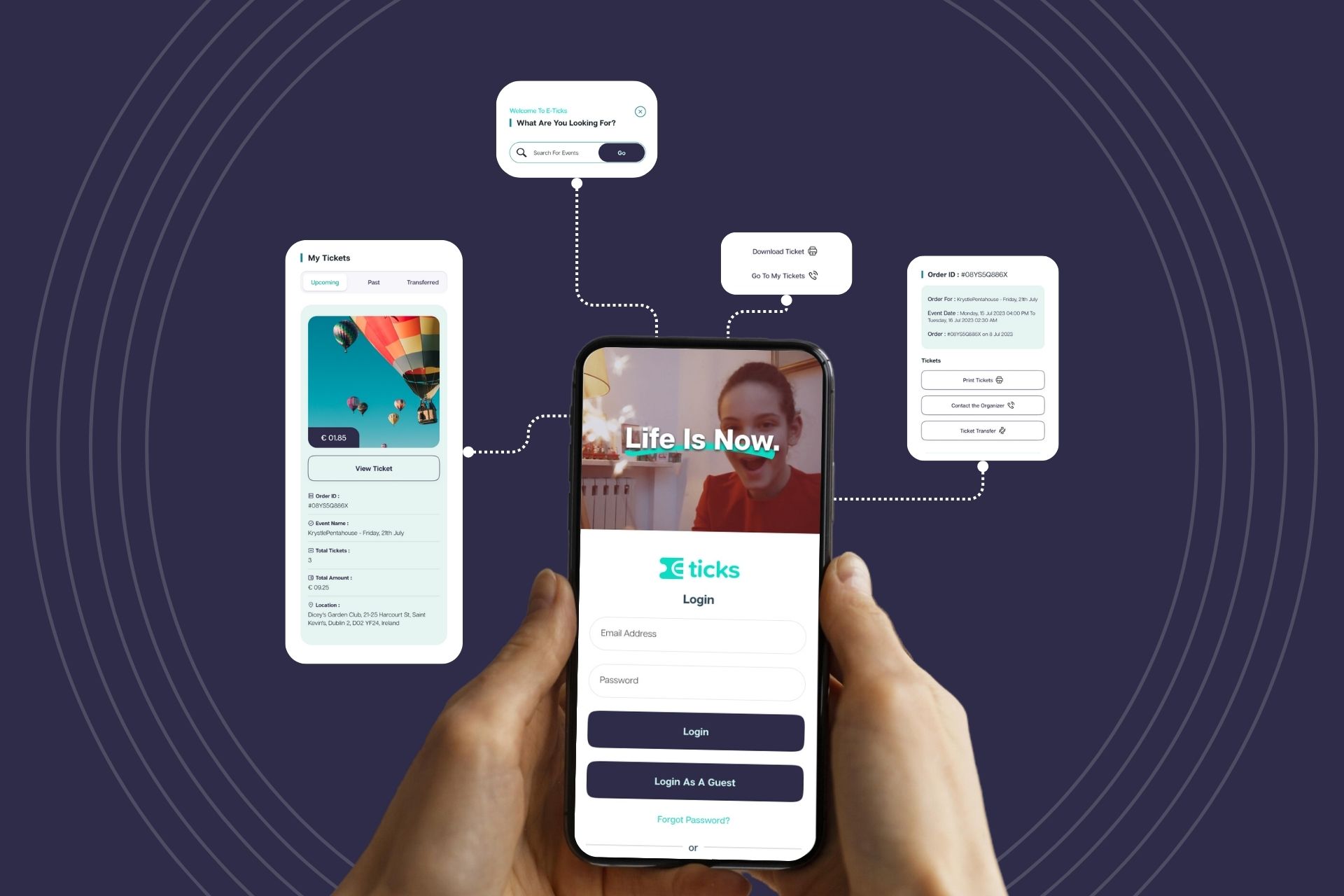
What is Eticks?
The Eticks system is an adaptable ticketing mechanism that provides a perfect experience for events. With the Eticks app and eticks.io website, tickets can be bought, stored, or accessed digitally without using a paper ticket. This modern ticketing method helps you avoid the inconvenience of missing or lost tickets, in addition to saving you time.
Why Choose Eticks for Your Ticketing Needs?
For both event organizers and visitors, the selection of the appropriate ticketing platform is essential. Because of the following reasons, Eticks is the best solution:
Convenience
Mobile Access: You can get your tickets anywhere in the world through an Eticks app or eticks.io.
No Physical Tickets: You don't have to worry about the disappearance or loss of a ticket.
Security
Safety of transactions: During each transaction, your payment and personal information shall be secured.
Fraud prevention: Digital tickets are at lower risk of counterfeiting than their paper counterparts.
Efficiency:
Quick Check-in: Scan a QR code at an event to be immediately and easily checked in.
Instant confirmation: You'll be given immediate access to your confirmation after you buy tickets.
Environmental Impact:
Paperless: To reduce the amount of paper used, use electronic tickets.
Environmentally friendly: To promote sustainable practices, select digital tickets rather than paper ones.
User-Friendly Interface:
Intuitive Design: The user interfaces of websites and applications are simple and intuitive, making them easy to navigate.
Personalized experience: recommendations specifically tailored to your interests in events and previous purchases.
Customer Support:
Devoted support: the availability of dedicated customer service agents to assist with any problems or inquiries.
Resources Library: Detailed guides and resources to help you take full advantage of the system.
Getting Started with the Eticks App
Downloading and Installing the Eticks App:
Go to the App Store: Open the Google Play Store Android or the Apple App StoreiOS on your mobile device.
Search Eticks: To find "Eticks", enter the word in the search box
Install and download: tap the Download icon to install an app on your mobile device.
Create and Log in an Account:
Open the Eticks App: Use the Eticks app after you install it.
Sign In: If you are a new user, you will need to create an account. Please fill out the form with your name, email address, and a strong password after selecting the "sign up" option.
Verification: To verify the email address you have provided, click on the link that has been delivered to your mailbox.
Purchasing Tickets and Viewing Purchased Tickets:
Select an event: click on it to go to a specific event.
Buy a ticket: select the desired number and type of ticket, then check it out.
Payment: Please enter your payment information to verify the purchase.
My tickets: open your app, go to the "Tickets" section, and select a ticket you'd like to view.
QR Code: To gain access to the event, you will need to scan a QR code on your ticket.
Tips for a Smooth Experience
Keep Your App Updated
You must always install the latest version of Eticks for your application. Regular updates often include new features that improve your experience and critical security fixes.
Internet Connection
Ensure that you have a secure Internet connection to access or purchase tickets over the Internet. This helps avoid hiccups in the process.
Charge Your Device
Before you go to the event, check that your phone is charged completely. You don't want your battery dying when trying to use a Digital Card at this event.
Customer Support
If you have any problems, please do not hesitate to contact the Eticks customer service department. They're here to help if you have any problems with purchasing, redeeming, or gaining access to tickets.
Conclusion
It's easy to get tickets using the Eticks app and eticks.io, which will make your event experience more pleasant. Using this guide you can manage, retrieve, and redeem your tickets without having to worry about the trouble of trying to get into a favorite event. Eticks provides event planners with effective tools to easily plan, develop, and oversee events. Use Eticks to take advantage of the ease of digital tickets and enjoy your events without worrying about forgetting a paper ticket.
We're very pleased to have you choose Etick. We're very excited about contributing to your amazing experience at this event.